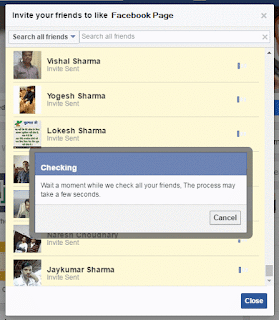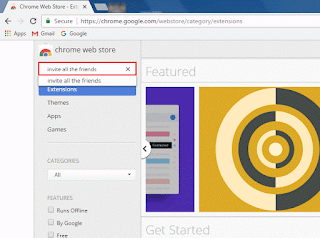Hello friends, today i will tell you how we invite our all friends to like a page on Facebook with some simple steps(with pictures).
Step - 1.
First of all, Open google chrome browser in your computer and type "chrome.google.com/webstore" (without quotes) in address bar and press enter.
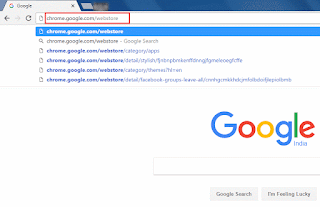
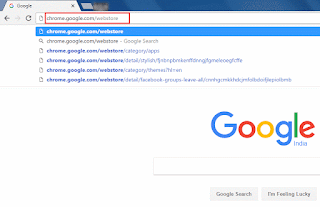
Step - 2.
Step - 3.
Then, you see some extension. Click on "Invite All Friends on Facebook" extension which have good rating show as below picture-
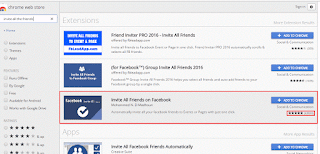
Then, you see some extension. Click on "Invite All Friends on Facebook" extension which have good rating show as below picture-
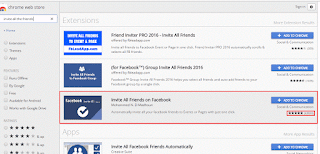
Step - 6.
Now it successfully added in your browser. You can see this in your top right corner of your chrome browser shown as below picture-
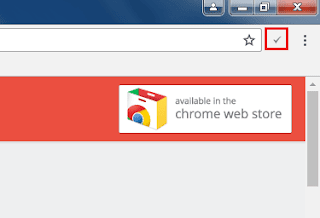
Now it successfully added in your browser. You can see this in your top right corner of your chrome browser shown as below picture-
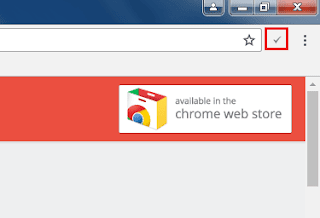
Step - 7.
Login your Facebook account and open your Facebook page in which you want to invite your friends. Then, click on "Invite friends to like this Page" in right panel of your Facebook page.
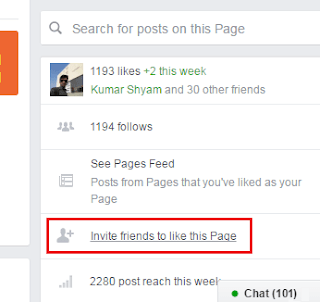
Login your Facebook account and open your Facebook page in which you want to invite your friends. Then, click on "Invite friends to like this Page" in right panel of your Facebook page.
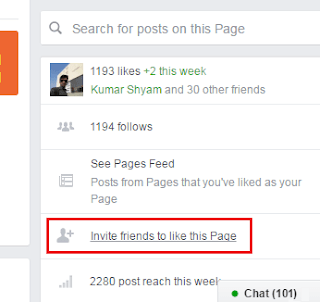
Step - 9.
Then click on "Invite all Friends on Facebook" extension icon which shown in your browser's top right corner.
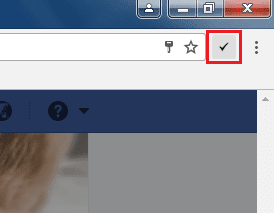
Then click on "Invite all Friends on Facebook" extension icon which shown in your browser's top right corner.
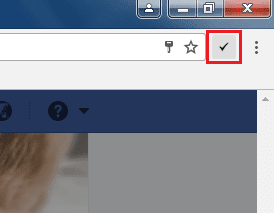
Step - 10.
Then wait... It will take some time to invite your all friends to like this page. (process time depends on how long your friends list).
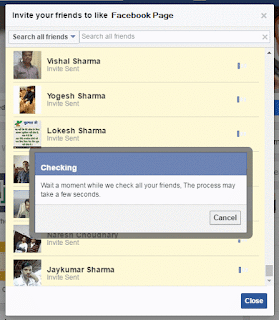
Then wait... It will take some time to invite your all friends to like this page. (process time depends on how long your friends list).